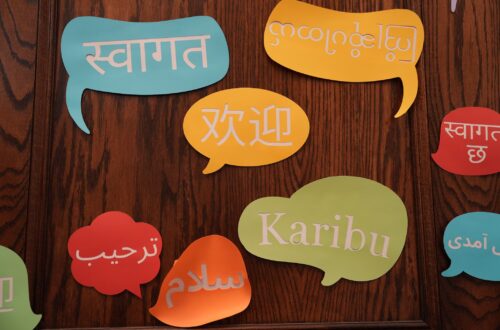If you’ve ever tried to integrate Voice AI into a real-world application, you already know — the documentation never tells the full story.
Endpoints exist, sure. But the orchestration, the sequencing, the debugging — that’s where the real learning happens.
This guide is for developers and architects who want to go beyond copy-paste integration and truly understand the moving parts of Voice AI APIs — what they do, how they work together, and where the common traps lie.
By the end, you’ll know exactly how to connect, build, and extend modern voice systems using APIs, SDKs, and webhooks — and more importantly, how to think about them like an engineer, not a consumer.
1. The Core Architecture of Voice AI APIs
Every voice AI system, no matter the vendor, boils down to five functional components:
- Audio Ingestion – Capturing the input stream from user devices.
- Automatic Speech Recognition (ASR) – Converting audio to text.
- Natural Language Understanding (NLU) – Interpreting intent and meaning.
- Dialogue Management (DM) – Deciding what to do next.
- Text-to-Speech (TTS) – Generating human-like audio responses.
When you integrate via API, you’re essentially orchestrating data between these services — and maintaining state consistency across them.
Think of it like conducting an orchestra:
- ASR is your violin section (fast, detailed).
- NLU is percussion (sets rhythm).
- TTS is brass (adds emotional depth).
- And your API integration layer is the conductor’s baton keeping everything in sync.
2. REST, WebSocket, and Streaming APIs — Which to Use When
Different use cases demand different communication protocols.
REST APIs
Perfect for transactional voice tasks — for example, generating a voicemail or converting a static audio file.
They’re stateless, easy to test, and well-documented.
But they introduce latency. A REST-based ASR might take 2–3 seconds longer to return results compared to streaming.
In practice:
Use REST for batch or non-interactive processes: report generation, transcriptions, or TTS file creation.
WebSocket APIs
For conversational AI, you need real-time interaction — that’s where WebSockets shine.
They keep a persistent connection open between client and server, allowing bi-directional streaming of audio and metadata.
Example workflow:
- User speaks → microphone captures → frames encoded (usually 16kHz PCM).
- Frames stream to ASR endpoint.
- ASR streams partial transcripts back → UI updates live.
This loop enables low-latency conversation (sub-300ms) — critical for natural dialogue.
Hybrid Models
Many modern SDKs (including OpenAI’s and ElevenLabs’) now offer hybrid APIs, combining REST for setup/config and WebSocket for live exchange.
It’s the best of both worlds — fast start, persistent stream.
Quick aside: always check session lifecycle policies. Some providers auto-close sockets after 30 seconds of silence.
3. Authentication and Security: The First Real Hurdle
Voice AI integrations deal with personal data (audio, voice, identity). That means your authentication model must be airtight.
Most providers use OAuth 2.0 or API key–based systems.
But a secure setup also includes:
- Request signing (HMAC or JWT)
- Per-session tokens for WebSocket channels
- Scoped permissions (different roles for dev vs prod environments)
Pro Tip: Never embed API keys in client-side code. Use a server-side token exchange endpoint and rotate credentials regularly.
For enterprise deployments, adopt mutual TLS (mTLS) between your server and the provider — it encrypts both directions of communication.
4. Voice AI SDKs: Simplifying the Developer Experience
While APIs offer flexibility, SDKs offer sanity.
A Voice AI SDK abstracts the wiring between modules (ASR, NLU, TTS) and exposes a unified interface.
Instead of making five HTTP calls, you interact with one orchestration function:
voiceAgent.startSession({
input: microphone,
output: speakers,
onTranscript: handlePartial,
onResponse: renderTTS
});
SDKs handle:
- Buffering and audio encoding
- Retry logic on dropped packets
- State management (who spoke last, when to yield)
Most SDKs also provide built-in analytics hooks — think of them as developer-friendly bridges between low-level APIs and product workflows.
5. Webhooks and Event-Driven Architecture
Once deployed, your voice agent doesn’t live in isolation — it needs to talk to your systems.
That’s where webhooks come in.
Webhooks are outbound notifications triggered by events like:
call.startedtranscription.completedintent.detectedconversation.ended
They let you update CRM records, trigger internal alerts, or store summaries — all without polling.
In large-scale deployments, webhooks are routed through event brokers (Kafka, Pub/Sub) to handle concurrency and retries gracefully.
In practice, you can think of them as the “ears” of your backend — always listening for updates from the AI brain.
6. The Developer Workflow: From Prototype to Production
Let’s break down a realistic integration pipeline.
Step 1: Prototype in Sandbox Mode
Use Postman or cURL to hit REST endpoints, get basic responses, and understand parameters.
Example:
curl -X POST https://api.voiceai.com/v1/speech-to-text \
-H "Authorization: Bearer $API_KEY" \
--data-binary @sample.wav
This confirms your auth, connection, and output format.
Step 2: Build Real-Time Flow
Shift to a WebSocket stream. Use SDKs or WebRTC bridges to send live audio and process back-and-forth responses.
Log round-trip latency to fine-tune for performance targets (usually sub-400ms).
Step 3: Integrate Contextual Intelligence
Use metadata (like customer ID, region, or language) to customize responses.
Most APIs let you pass context objects or session memory via parameters such as:
{
"session": {
"customer_id": "8471",
"preferred_language": "es-ES"
}
}
This lets your NLU adapt mid-conversation.
Step 4: Connect External Systems
Integrate CRM (Salesforce, HubSpot), ticketing (Zendesk), or internal APIs using webhooks.
Ensure data normalization — if CRM fields expect English but user spoke Spanish, use translation middleware.
Step 5: Production Hardening
Add retries, circuit breakers, caching, and monitoring.
Use distributed tracing (e.g., OpenTelemetry) to track API latency across subsystems.
In mature setups, teams also run shadow deployments — parallel API calls on different versions to compare performance before switching traffic.
7. Error Handling and Debugging
Voice APIs are inherently messy — noise, dropped packets, or unexpected silence can break your flow.
The best systems don’t avoid errors — they recover from them gracefully.
Common failure types:
ASR_TIMEOUT– no speech detected within window.CONNECTION_DROPPED– network instability.UNRECOGNIZED_LANGUAGE– language not in supported list.
Pro Tip: Implement replay buffers — short-term caching of the last 3–5 seconds of audio so you can resend packets if connection drops.
And always monitor confidence scores from NLU; treat anything below 0.6 as ambiguous and escalate to a fallback message (“Can you repeat that?”).
8. Scaling Considerations: When Your Traffic Blows Up
Once your voice bot hits production, concurrency becomes your bottleneck.
Scaling voice APIs involves:
- Connection pooling for WebSockets
- Load balancing via sticky sessions (to preserve conversation state)
- Edge caching for static TTS assets
- Sharding sessions by geography
For global rollouts, colocate your ASR and TTS nodes near users (AWS Local Zones, Cloudflare Workers).
That alone can shave 200–400ms off average latency.
9. Testing and Observability
You can’t optimize what you can’t measure.
Modern teams track:
- Average latency per step (ASR, NLU, TTS)
- Drop-off points in conversation flows
- Error rates by endpoint
- Customer sentiment inferred from NLU
Some advanced teams even inject synthetic test calls every hour to benchmark system stability.
Set up observability pipelines with Grafana + Prometheus, or vendor dashboards.
Tag metrics by language, region, and device to pinpoint performance variations.
10. Future Direction: Developer Abstractions and Open Standards
The good news: the voice AI API ecosystem is stabilizing.
Open standards like VoiceXML 3.0, WebRTC extensions, and OpenAPI specs for conversational protocols are reducing friction between providers.
We’re moving toward a “plug-and-play” model — where developers can swap ASR or TTS vendors without rewriting the entire orchestration layer.
“Voice AI will become composable, just like microservices. You’ll build voice flows, not endpoints,” notes Eli Sharma, Chief Architect at Voxellabs.
In that world, the smartest teams won’t just consume APIs — they’ll design architectures around flexibility and resilience.
Final Reflection
Building with Voice AI APIs is both art and engineering.
The art lies in orchestrating the interaction flow.
The engineering lies in handling what happens when it fails.
And if you understand how the layers — ASR, NLU, TTS, and integration — fit together, you don’t just connect an API… you build an intelligent system.