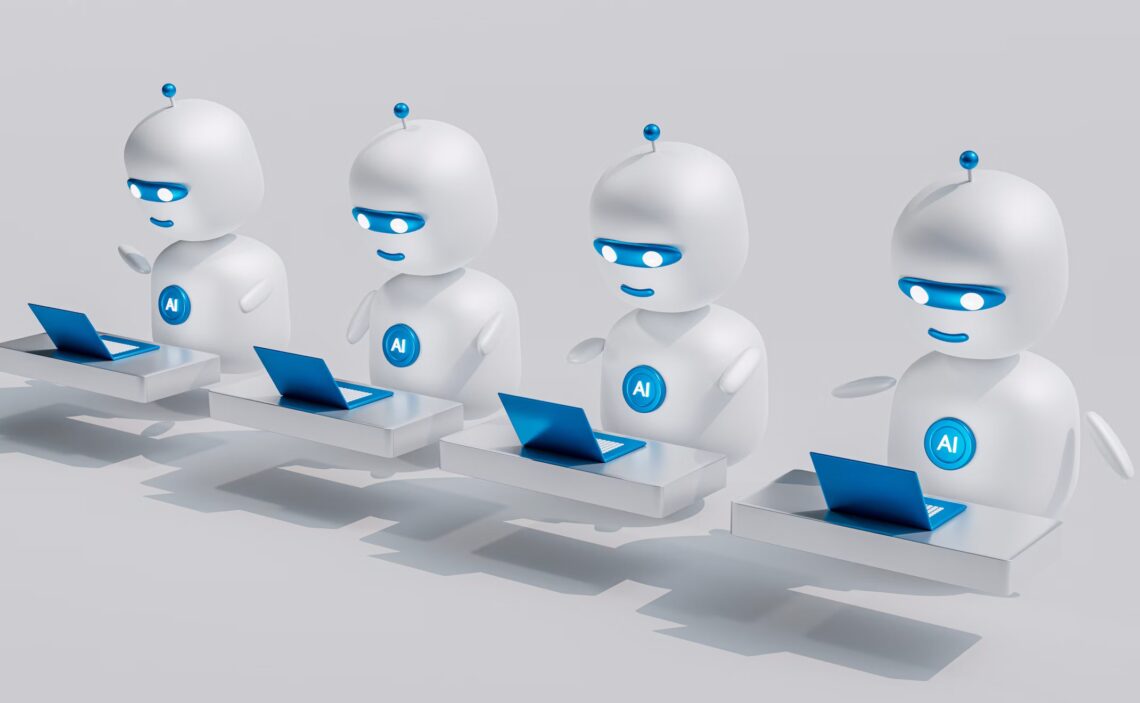Let’s be honest — most businesses trying to “get on WhatsApp” underestimate the decision they’re making. The question isn’t whether to use WhatsApp, but which version of it actually aligns with your business model.
There are two main routes: the WhatsApp Business App and the WhatsApp Business API. Both let you connect with customers, automate responses, and build brand presence — but they serve entirely different audiences. Think of it like renting a single desk vs. setting up your own office floor.
By the end of this breakdown, you’ll know exactly which one fits your organization’s size, goals, and infrastructure — and why scaling the wrong way can backfire later.
1. Understanding the Two Versions: App vs API
Before diving into technicalities, here’s the simplest way to think about it.
- The WhatsApp Business App is built for small businesses — think solo retailers, service providers, or local shops.
- The WhatsApp Business API is built for scaling organizations — startups, enterprises, or platforms managing thousands of customers simultaneously.
Imagine This:
You run a small bakery. You use the WhatsApp Business App to confirm orders, share delivery updates, and send quick replies. It’s personal, direct, and free.
Now imagine you run a food delivery platform with 50 outlets. You need automation, CRM integration, analytics, and a multi-agent support setup. That’s where the WhatsApp Business API comes in.
So both serve the same function — customer communication — but differ in scale, control, and architecture.
2. WhatsApp Business App: Simplicity at Its Best
The WhatsApp Business App is like training wheels for customer communication.
It gives you:
- Business profile setup (hours, address, catalog, etc.)
- Quick replies for FAQs
- Labels for organizing chats
- Catalogs to showcase products
What’s happening under the hood:
The app runs on your phone or desktop client, storing chats locally. You can only use one number per device, and messages are handled manually or semi-automatically.
Pros:
- Zero setup cost
- No developers needed
- Great for low message volume
- Human tone is preserved
Limitations:
- Only one device and user
- No CRM or API integration
- No analytics
- No broadcast beyond 256 users
In practice, once you start managing more than 200 conversations a day, the app starts feeling like a bottleneck.
3. WhatsApp Business API: Built for Scale
Here’s where things get serious. The WhatsApp Business API (WABA) isn’t an app at all — it’s an interface that connects WhatsApp’s servers to your business systems via approved partners called BSPs (Business Solution Providers).
That means instead of chatting through a phone app, your messages go through a programmable pipeline that can connect with:
- CRMs like Salesforce, HubSpot, Zoho
- Chatbots or AI engines
- Databases and analytics systems
Under the hood:
The API works on a RESTful architecture — meaning developers can send and receive messages programmatically using HTTP requests.
A basic message flow looks like this:
User → WhatsApp Server → BSP → Your Backend → AI / CRM → BSP → User
It’s not plug-and-play, but it’s infinitely more flexible.
What You Can Do:
- Automate thousands of conversations
- Integrate payment links, dynamic messages, and media
- Handle multilingual queries with AI
- Create escalation workflows between bot and human agent
“We built our API setup to handle 50K monthly conversations across three regions, connected to HubSpot and a voice AI assistant — automation handled 80% of customer queries with under 400ms response time.”
— Raj Mehta, Senior Systems Architect, APAC Consumer Tech
Challenges:
- Needs developer support
- Requires Meta verification
- Paid per conversation/session
- Complex to self-host (though BSPs simplify it)
But the payoff? Consistency, scalability, and measurable ROI.
4. Feature Comparison: App vs API
| Feature | WhatsApp Business App | WhatsApp Business API |
|---|---|---|
| Setup | Simple (download app) | Complex (requires BSP or dev setup) |
| Users | One per number | Multiple agents |
| Automation | Limited (quick replies) | Advanced (AI, CRM, triggers) |
| Integration | None | Full (CRM, ERP, voice AI) |
| Message Volume | Low (<500/day) | Unlimited |
| Cost | Free | Pay-per-conversation (Meta rates) |
| Analytics | Basic | Advanced dashboards |
| Use Case | Small business | Mid-size to enterprise |
In short: App = simplicity, API = scalability.
5. Key Decision Factors
Here’s a strategic lens to decide which to choose.
a) Message Volume
If you’re exchanging a few hundred messages a week, the app suffices. If you’re crossing a few thousand, automation through API becomes essential.
b) Team Size
Single-operator? Stick with the app. Multi-agent support or a distributed support center? Go API.
c) Customer Experience Goals
If you want human, personal communication, the app works fine. But if you want speed, 24/7 automation, and language flexibility — you’ll need the API’s AI and routing capabilities.
d) Budget
The app is free, but labor isn’t. The API costs money per conversation, but scales efficiency. In many cases, automation pays for itself within 2–3 months.
“When we moved from app to API, our customer handling cost dropped by 40%, and average response time fell from 3 hours to under 30 seconds.”
— Elena Torres, Customer Operations Director, Retail Europe
6. In Practice: Migration Strategy
If you’re already on the app and plan to scale, here’s how the transition works:
- Set up Meta Business Manager and verify your business.
- Choose a BSP (like Gupshup, 360Dialog, or Twilio).
- Port your existing WhatsApp number to the API.
- Integrate your backend (CRM, chatbot, payment systems).
- Test thoroughly — sandbox first, then go live.
Migration typically takes 2–4 weeks depending on complexity.
Quick aside:
Many companies attempt to “bridge” both versions using unofficial tools — don’t. Meta actively bans such workarounds, and you risk permanent number loss.
7. Cost and ROI Realities
Let’s address the money question — because it’s often misunderstood.
- App: Free, but time-consuming if scaled manually.
- API: Pay-per-conversation, but automation slashes staffing needs.
In most real-world deployments:
- API-based setups see 35–50% cost reduction in customer support.
- Average CSAT (Customer Satisfaction) increases by 20–25 points.
- Agents handle 3–5x more conversations simultaneously.
So while the app saves cost upfront, the API saves more long-term.
8. The Human Element: Why This Decision Matters
Choosing between the WhatsApp Business App and API isn’t just a technical call — it’s a business maturity signal.
The app says, we’re local and personal.
The API says, we’re global, efficient, and data-driven.
Neither is “better.” Each suits a different growth stage. What matters is knowing when to graduate.
9. Putting It All Together
Think of this as a simple three-phase roadmap:
- Phase 1 (Starter): WhatsApp Business App — test communication, build habits.
- Phase 2 (Growth): Move to API with a BSP, integrate with CRM.
- Phase 3 (Scale): Add AI automation, reporting, and global support.
If you view WhatsApp as a strategic channel — not just another inbox — the API becomes your foundation for long-term automation and insight.